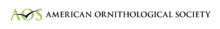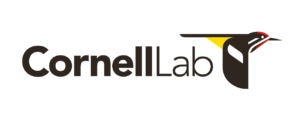Maximize your time at the event with the AOS 2025 mobile app. Easily view the Schedule, Speakers, Photo Gallery, Instant Alerts and more! You can even create personalized lists to target what you want to see, hear, and do.
Please note that the full list of workshops and social/networking events will be available in the app later this week.
Join the Beak Seek Challenge
Daily challenges will be posted throughout the week in the Beak Seek module of the AOS 2025 app. Any conference registrant is welcome to participate! The person who completes the most challenges by the end of the conference will receive a prize at the closing banquet.
App Download Instructions
For iPhone and Android users – To download the AOS 2025 Annual Meeting app, visit www.tripbuildermedia.com/apps/aos2025. Or, just scan the QR Code above and download the app now! To login for the first time, click the Reset Password link on the app login screen. Enter in your email address with which you’ve registered for the event and this will send you an email that contains the link to set your password.
To Search via keywords: AOS 2025, American Ornithological Society, AOS2025
Apple users (iPhone, iTouch, iPad) users – Go to the Apple App Store and search “AOS 2025” to find and download the app.
Android users – Go to the Google Play Store and search “AOS 2025” to find and download the app.
All other web-enabled devices (including computers) – type the following link into your browser (www.tripbuildermedia.com/apps/aos2025) and it will take you to the HTML5 web version of the app.
Logging into the App
On the app login screen click the Reset Password link. Enter in your email address in which you’ve registered for the event with and this will send you an email that contains the link to set your password.
Once you have set your password, please navigate back to the login screen of the mobile app and enter in your email address as your username and the password you’ve recently set.
Get to Know the App
When you first log into the app you’ll be greeted by the guided tour. Click through the different slides for helpful tips and information about navigating the app. You can access this guided tour at any time by clicking the ? on the home screen of the app.
Personalizing Your Experience
Create your personalized lists (such as your MySchedule or your MyContacts list) by clicking on the empty circle for each specific entry so a check mark appears for that entry (if an entry has a check mark on it that means it has been added to your MyEvent). To then access your personalized lists, click the MyEvent icon from the home screen of the app.
Exporting MyEvent Lists
Once you’ve created your personalized lists, to export these lists to your email, click the MyEvent icon from the home screen. Once you are within the MyEvent you will see a listing of your different personalized lists. Select the Export button located in the top right corner of the screen. Next check off which list(s) you would like to export, enter in your email address and push send. This will send you your personal lists from within the app in an exported Excel file.
Complete Your Profile
Click the MyProfile icon to edit your profile on the attendee list. Add or remove your basic and contact information, upload your photo and more. Choose which fields you would like visible to all attendees on the attendee list by selecting which fields are public or private via the lock icon for each field.
Attendee Networking
Easily Connect with fellow attendees via the Let’s Meet button on the attendee list. This will enable you to send an initial email through the app to the intended recipient. The recipient can then choose to respond back to you directly via email. Email addresses are protected on the app until you choose to share it with a fellow attendee. Sort the attendee list alphabetically by Name or by Company to easily find who you’re looking for.
Navigating the Schedule
The schedule is sorted by date and then time within the day. Click the All toggle to see all sessions for the selected day. While at the event, click the Now toggle to see all sessions happening at that specific date and time. Click the magnifying glass to search the schedule by keywords to find applicable sessions. Click the funnel icon to filter the schedule by specific filter categories. Click into any session to see more information and details about the session along with information about the session’s presenters.
Get the Latest App Information:
When there are new updates or information in the app, a red “Sync” badge will appear on the main menu of the app in the top toolbar. Click the sync icon to sync your app to get the latest updates. *Internet or cellular data connection is required to sync the app.